
-
- Online Conference Guideline
- Home > Online Conference Guideline
We welcome you all to the 8th International Conference on Plasma Medicine (ICPM8) online Conference.
Please read our guideline to participate in the conference more effectively.
Should you have any questions or inquiries related to the conference,
please feel free to contact us at icpm8@icpm8.or.kr.NOTICE
- We recommend you check the network before the session. Use a high-speed network for a stable connection to the meeting.
- Use a headset to minimize any noise issues.
- Please try to find a quiet environment and maintain the environment during a session.
- Chrome/ Edge browsers are recommended. Using Internet Explorer and Safari may cause restricted viewing or access.
Watching Online Conference on Zoom
- Install a zoom client
- You can test a joint meeting from following site:
- Click "Join" → Wait a few seconds and the zoom client will run → Click "Join with Video" → Click "Join with Computer Audio"
- You cannot test screen sharing, you can only test the microphone and video.
Zoom Guideline
- You should check the guideline before entering the session.
Guideline for Session Chair >> Guideline for Presenter >> Guideline for Participants >>
How to Login and Attend the Conference
- You can access the online conference with your registered ID and PW via online system.
- Once you complete the conference registration through the payment, additional tabs for the online conference will be added to your menu on the top of the page based on your registered information. If you haven’t complete the conference registration, please proceed your registration first.
- Before you login, you should agree to the terms by marking the checkbox as below;
I agree that all the materials and publications presented in ICPM8 and 3rd Summer School are prohibited for any unauthorized distribution
or commercial use.
Online Conference Menu → This menu will be shown from August 3 (Tue.).
- You can see the menu once you log in online system.
- The 3rd Summer School menu will be shown only those who have completed registration and payment.
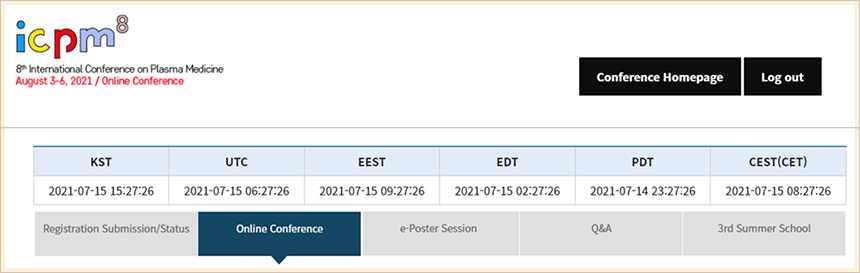
Plenary Talks, Invited Talks, Oral Sessions
- All sessions except for the e-poster session will be conducted as online live streaming through Zoom on time.
- You may see the session schedule when you click the session title.
- You may access the online live streaming session when you click the Zoom button (
 ) beside the session title.
) beside the session title. - All sessions except Summer School will be recorded. After the live session is completed, from the next afternoon the recorded video will be made available on the online conference website during the remaining conference.
e-Poster Session
- The sessions will be conducted as on-demand sessions. You can see the e-posters whenever you like during the conference period.
Q&A
- During the Plenary Talks and Oral Sessions, there will be a time for Q&As. If you have any questions after the live session, you can use the Q&A board.
- Participants are able to write down any questions about Oral / Poster presentations to the presenter via Q&A board.
- Once you upload your question, an email will be sent automatically to the presenter of the abstract you asked.
- If there is a reply to the question, a notification email will be sent to the questioner.
If you are not a registrant;
- If you are not yet a paid registrant, please make sure that you have to register and complete the payment for watching sessions.
- To register, please follow the link to proceed registration and the payment. Online Registration System >>
- For those who process their payment via wire transfer during the conference period (from August 2 to 6), please email at reg@icpm8.or.kr with a copy of a remittance and your registration number (4-digits) to get an access to the real-time sessions.

 Welcome Message
Welcome Message